ProjectionTools 6.0
Key Features:
-
Full featured perspective correction for curved LED screens
-
Full VIOSO calibration kits support
-
New version of pattern generator - more flexible and customizable
-
Extended preview of calibration results
-
Mesh imports now support foot and yard
-
VIOSO / domeprojection rebranding
Creator / Align
Creator / Align

- New camera types supported
- EOS 1300D
- MER-531-20GM-P
- ME2P-1230-9GM-P
- ME2P-1840-6GM-P
- increased max camera delay to 15 seconds
- show only users registered cameras
- show PatternGenerator with black testpattern when starting Align pipeline run, no more when project is loaded into Creator or Align
Mapper2d / Mapper3d / MapperPM

- VIOSO VWF export
- Modifier Stack available in Mapper2d
- Warper4k correction slots
- allow to place fadeouts beyond 0...1 for 360 seam handling
- increased MapperPM preview and export geometry quality
- blanking preview in Mapper2d
-
PatternGenerator

- Tray icon for application management
- New dialog for full viewport and startup configuration
- Allow window mode switching while PatternGenerator is running
- Optional installation as a startup application
- Automatically show and hide the PatternGenerator
- Automatic channel layouts sorted by display position on the desktop
- Reduced utilization of system resources
- Support for multiple instances from a single installation
ProjectionTools 5.2
Key Features:
-
Multiple camera positions are now supported for calibrated fisheye cameras
-
Extended support for Warper4K
-
Support for Basler cameras
-
Localisation (english, german, chinese)
-
LED wall calibration support
-
Online documentation
Creator / Align
Creator / Align

- Automatic removal of outliers
- Multiple camera positions are now also supported for calibrated fisheye cameras
- The command line version of Align can now be executed completely without progress dialogues.
- Marker control now supports TCP/IP messages
- Support for Basler cameras added
General
- Westar Warper4k black level correction and direct test pattern support added
- Support non 4k Norxe Unify projectors (adjustable native resolution in export settings)
- Localisation support (German, English, Chinese)
Mapper3D
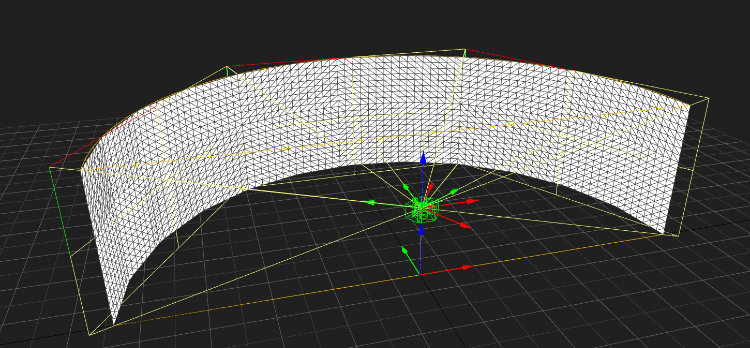
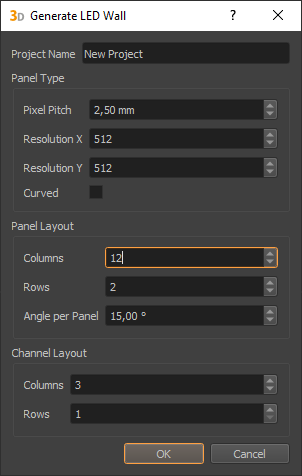
- LED-Wall calibration based on design data
- Modifier steps can now be limited to individual channels or channels on a specified mapping
Additional Changes
- Switched to html based documentation: https://docs.domeprojection.com/projectiontools
- More useful, type related defaults on channel page in new project wizard
- Updated CodeMeter backend
- The global setting for the mesh resolution of Mapper2D and Mapper2dDemo has been removed. Use individual settings for each channel instead.
ProjectionTools 5.1
Key Features:
-
PatternGenerator alternatives
-
New easy camera switching features
-
New clipping editor features
-
Export and upload of warping and blending for Luna Warpbox, Barco Projectors, Norxe Projectors.
PatternGenerator Alternatives
PatternGenerator Alternatives
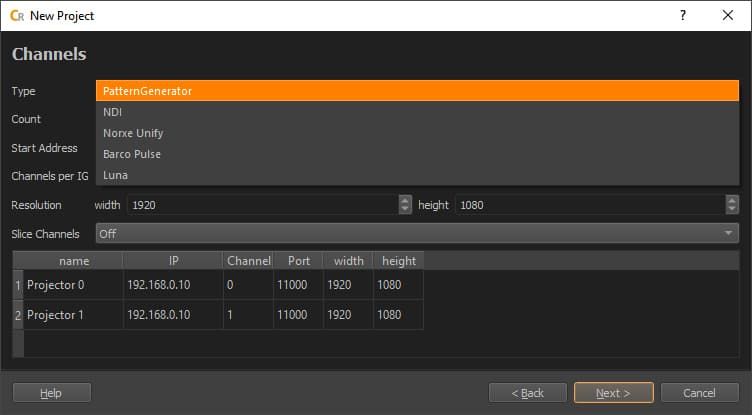
- Sometimes IGs can’t be accessed on-site or media-servers are blocked from installing a PatternGenerator.
- With the new function of sending test patterns directly to projectors, warpboxes or media-servers, you can calibrate without installing a PatternGenerator.
- This simplifies the process considerably.
Curved shapes in Clipping-Editor
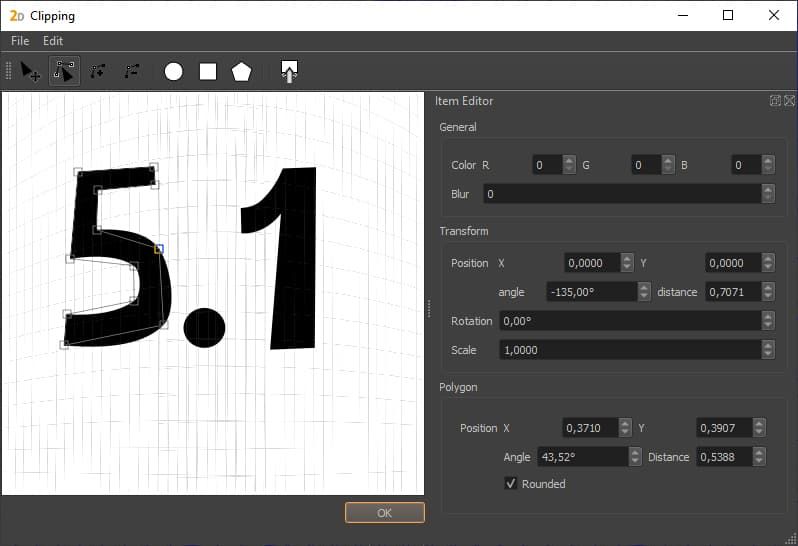
- Clipping- and masking-editors now support curved shapes through rounded vertices in polygons.
- Select a vertex of a polygon and activate “rounded”. Now clipping of curved shapes and clipping using spherical polar mappings can be done accurately with far less control points.
New Camera Features (Creater / Align)
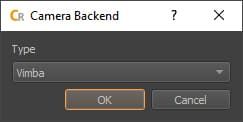
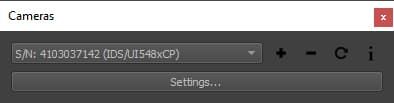
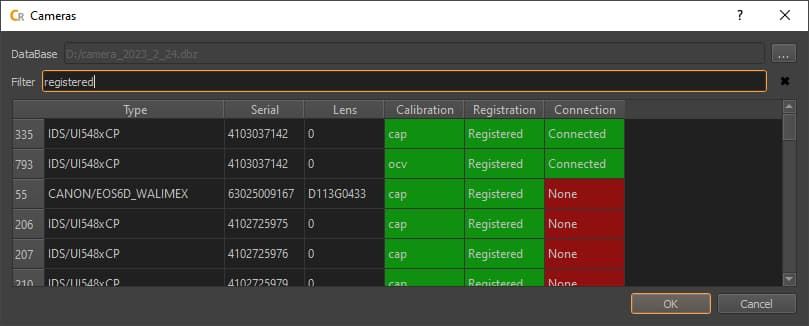
- allow to switch between Daheng and Vimba backend through `Help->Camera Backend…`. No more manual dll renaming/moving when switching between these two camera manufacturers.
- Added search and sort functionality to camera exchange dialog, which is now conveniently accessible from the camera dockwidget.
- AVT Alvium support.
New Disto3d related Features (Creater)
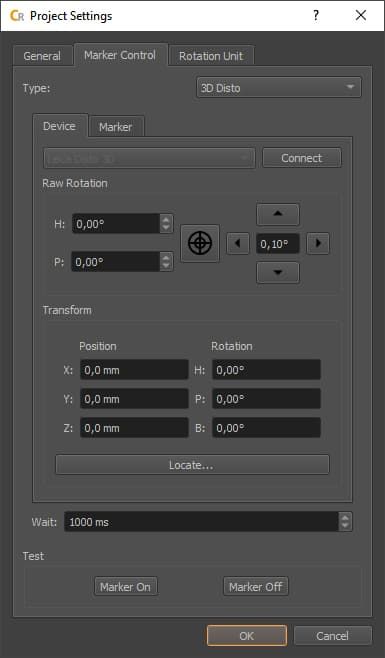
Measure points with Disto3D directly from Creator
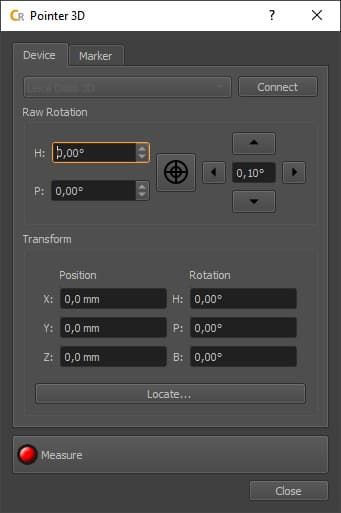
Position Finding using Disto3D reference markers
- Leica Disto3D can be used for projecting reference markers during position finding.
- This is an additional option in cases where no fixed markers or lasers are installed in a system.
- The markers can be auto-detected by posfinder in the whole camera image (like coded LEDs or codemarkers).
New Exports
- Export and upload correction data for the upcoming domeprojection Luna Warpbox.
- Export and upload warping and blending for new Norxe Unify projectors and Barco Pulse projectors.
- Added HSV color selector in color and blc tweaking dialogs.
Additional Changes
- Cleaned up mesh winding orders
- New Black Level Correction chip oversize preview
- BLK scan import lists scan dates
- Identify preview shows additional lines to better check projection layout
Demo-Version
Try out the demo version of ProjectionTools 5.1 on your own PC, Laptop or Control-PC. Click here to get your free demo version.
Do you need a quote?
ProjectionTools 5.0
Key Features ProjectionTools 5.0
- Scan import and data extraction of more scanner types, e.g. Leica BLK360, Leica Nova and common pointcloud formats, + support of extended mesh formats
- support of multiple screens, e.g. combining a different shapes in one project
- automatization with rotation-unit integration and screen corner detection
- updated architecture, supporting more cameras for measurement
- new domeprojection PatternGenerator
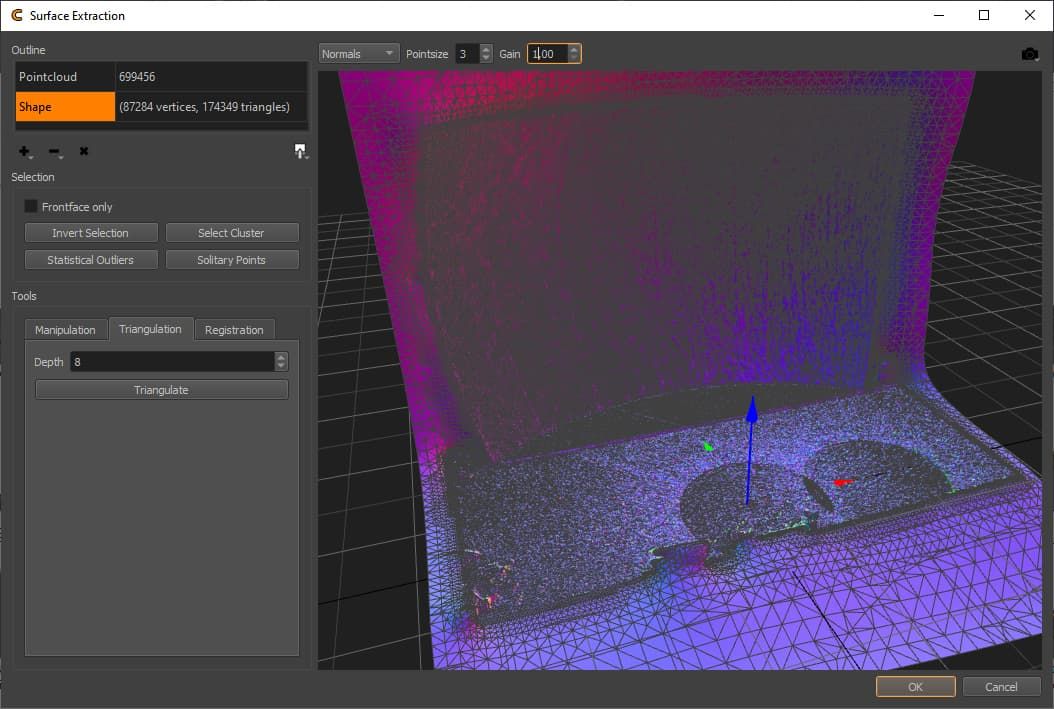
Direct import of 3d scanning-data with ProjectionTools 5.0
Direct import & conversion of point-cloud data
Scan data can be imported directly from Leica
Nova, Leica BLK360 or general point-cloud data formats into ProjectionTools 5.0. Surfaces and markers are extracted.
New data-export possibilities
We support export to Warper4k, as well as export to Barco Pulse with custom names (multiple correction sets on projector).
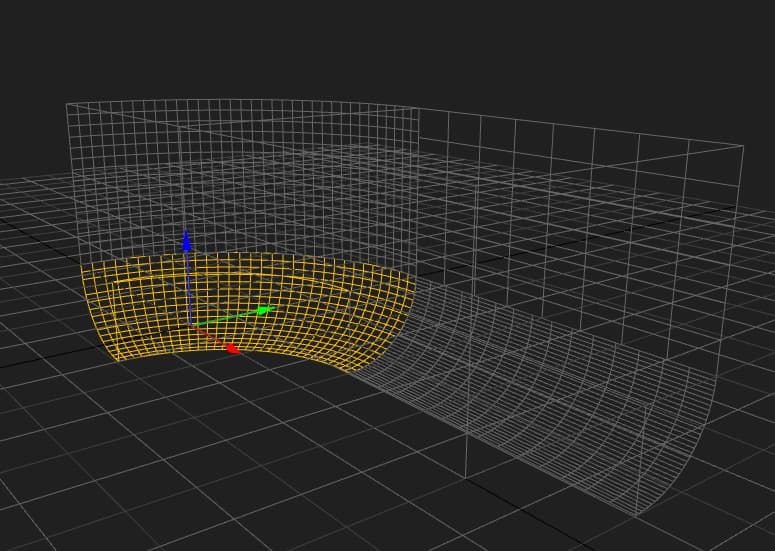
Support of Multiple Screens
We support multiple screens now, e.g. you can combine a cylindrical screen with the floor in one project. Multiple screens can be combined in Creator, to match more complex screens/scenes without the need to import a mesh containing the complete setup. Also the torus screen-shape is now supported.

New domeprojection.com PatternGenerator
The new Qt-based PatternGenerator, already known from the Demo-Version, now becomes a standard and is included in the ProjectionTools installer.
The new PatternGenerator can be used only with the keyboard – no mouse necessary.

More Automizations
Screen corner detection
Corners of black framed screens are detected automatically as markers to estimate camera positions.
Integration of rotation units
Using cameras on a rotation unit is much more simplified now, We integrated support for Clauss Rodeon rotation units. You can setup connections, configure and move to target rotations directly in Creator and Align.
Additional Features and Changes
- 64bit builds
- Warper4k export
- Barco Pulse export to custom names (multiple correction sets on a projector)
- SDK exporter MapperPM support
- general scan editing and data extraction re-implementation
- screen extraction available in Creator
- edit multiple projection-channels at once
- orthographic views
- easy add/remove viewpoints in Mapper3d
- MapperPM traced full mesh visualization
- adjustable marker size in ATP tool
- new Deheng Camera support (we support now AVT or Daheng Cameras)
ProjectionTools 4.3
The new minor release ProjectionTools 4.3.0 is available. The last release before our next major release. Below is an overview of the new features, improvements and bug fixes.

Resolume Exporter
A new production proven exporter allows to patch Resolume Arena advanced output profiles with warping data generated by ProjectionTools.
It was successfully used in the recent shows Magdeburg in Light and Festival of Lights.
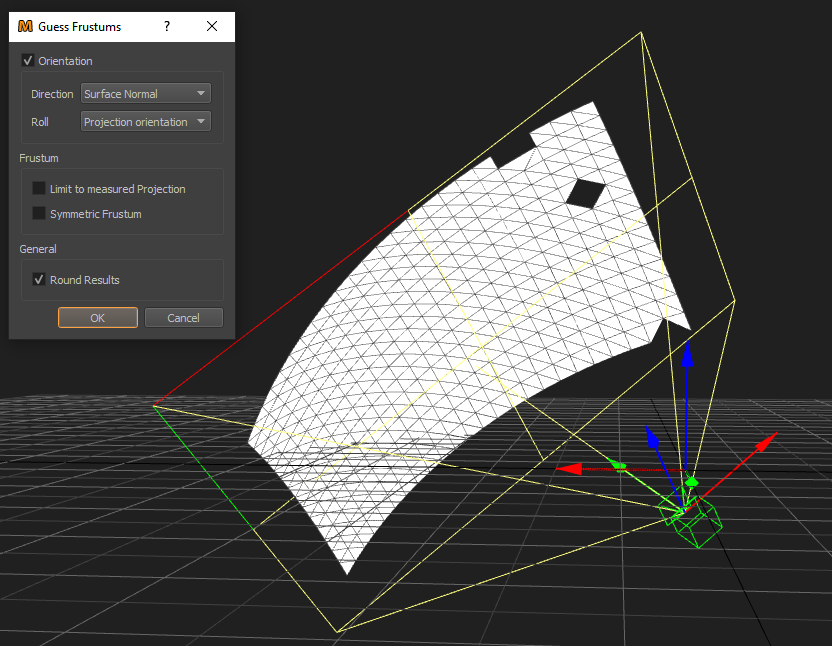
Automatic frustum generation
More flexible and deterministic Frustum generation in Mapper3d.
It can now align to projection normal and roll. Generator settings are permanently stored in the project.
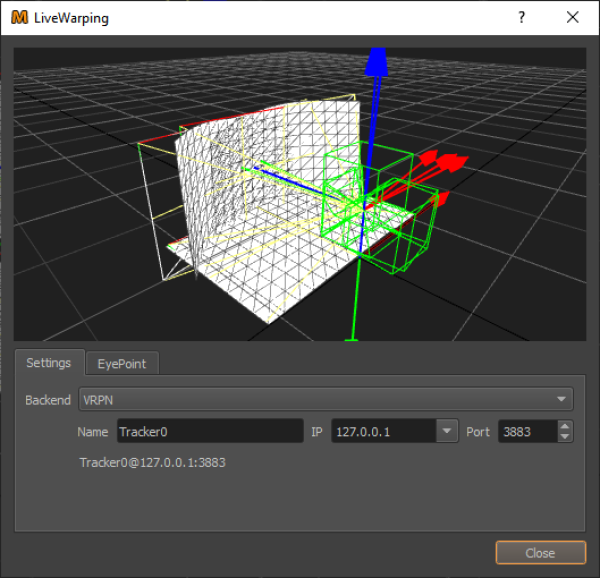
Additional Features and changes
Additional new features and improvements
- Mappers can fit standard mappings to calibration data
- Code markers can be searched in the complete camera image during find position, e.g. coded LEDs
- Posfinder:
- timestamp for images that have been loaded from the disk
- same workflow for code marker and coded LED detection
- Own marker type for Coded LED markers
- Cleaned up reference points generation. It now uses current screen settings ommitting the screen assistant dialog.
- This makes marker generation more flexible, for custom screen setups, not covered by simple screen assistant.
- Also on standard screens, markers are now generated line-wise top to bottom.
- Camera handling dialog now does cleanup of positions that where removed or whose camera where exchanged
- ColorMatch with Barco F70 Pulse 2.0 support.
Fixes
- Fixed exception handling for uncalibrated webcams
- Fixed resource leak in camera database handling
- Fixed several issues related to non ASCII characters in project path
- Uncalibrated canon cameras are now listed with correct type in new project wizzard
- Camera settings dialog now shows calibration: none for uncalibrated cameras
- Fixed camera not shown in 3d view
- Posfinder now distinguishes multiple Coded LED markers/coded LEDs in one ROI correctly
- Camera handling dialog now manipulates only align or creator cameras, depending from which application it where started
Deprecated
- Nthusim exporter deprecated, since company is no more existing and support ended April 2018
ProjectionTools 4.2.0 released
New minor release ProjectionTools 4.2.0 is available.
Below you can find an overview of the most important innovations.
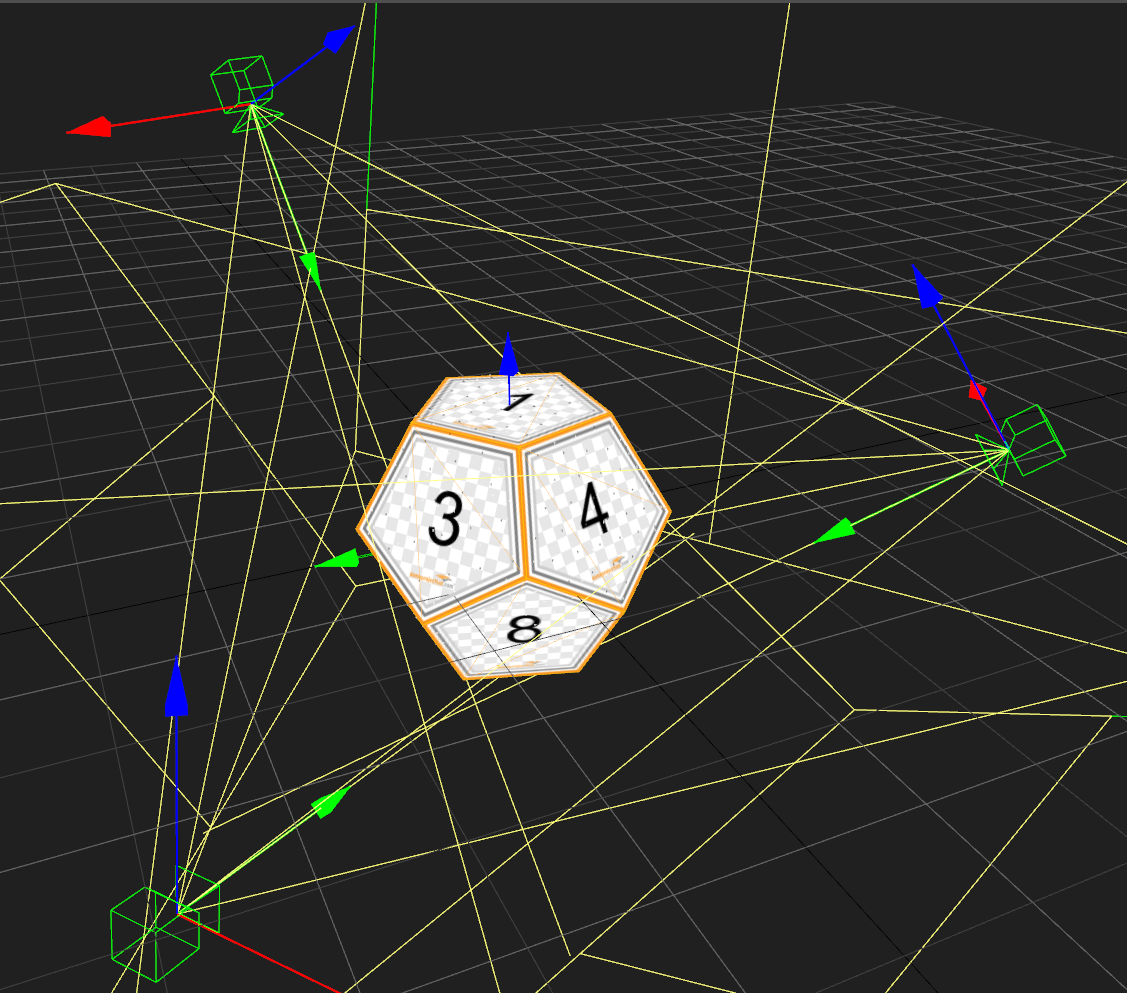
Projection mapping support
Now it is possible to calibrate arbitrary screen shapes like mockups and buildings, which include creases and discontinuities. By providing a 3d model of the surface, ProjectionToolscan calculate projector positions, lens-distortion and blending after capturing the usual test-patterns. This results in a correct projection on any complex surface.
The new application MapperPM generates and exports a new type of data. Furthermore we introduce scanning of unknown 3d surfaces as an experimental feature.

Coded LEDs
CR - Creator and AL - Align now support Coded-LED Markers which allow to find and identify reference points in the complete camera image.
Due to the controllable LEDs, which can be embedded into the screen or other projection surfaces, it is not necessary anymore to define regions of interest previously.
Initial camera positions can now be calculated faster. The result is successful even if camera or screen are moved significantly between subsequent calibration runs.
Additional Features and changes
Additional new features and improvements
- Adaptive thresholding and dynamic brightness controlTriangulate new reference points
- Adjust origin using three reference points
- Creator: Generate 3D / Position Combination:
- new description of default value: “automatic”
- new triangulation only mode added
- New Project wizard changed:
- includes now custom mesh import
- camera settings (including camera database selection) on one wizard page
- Enable ring detection by default
- Colors indicating recognition quality now gradually change from green to red
- Recenter marker ROIs
- Added recent files to menu (all tools)
- Posfinder: allows to center view on reprojected markers
- Unrotated cutting rectangles by default
- Reference Image auto-relative
- User warning, when no source image is selected in preview exporter
- User information, when marker control didn’t work
- Creator, Align and Mapper no more blocked from running parallel
- Improved window layout for small screen resolutions
- Improved GUI update performance
- Basic reference mesh fixing
- Clean reference mesh import/export roundtrip
- Custom mesh support in project wizard
- Add markers manually on imported reference mesh
- Faster camera communication
- Synchronize PatternGenerator to Creator for faster dotpattern capture
Fixes
- Adding 2 positions with uncalibrated cameras not possible anymore
- Camera database: can now be changed in New Project wizard, camera list updates accordingly
- Fixed: Uninitialized marker settings
- Fixed: Test recognition parameters ignoring global dotpattern
- Fixed: Missing information when loading project with unsufficient channel licenses
Improved integration
- New Unity exporter supporting domeprojection.com unity plugin
- domeprojection.com SDK exporter: multiple gamma settings supported
- MPCDI 2.0 support
- MPCDI dithered Alpha and Beta map export
- Dedicated Pixera Exporter
Extended equipment support
- Universal URL based IP-Power control
- Data import for Disto X3 / X4
- Barco F80-4K support
- Support for new IDS and AVT camera types added
- Webcam support added (uncalibrated single camera only)
ProjectionTools 4.1 released
The following innovations have already been made available in ProjectionTools 4.1.0.
The upgrade involved ProjectionTools itself, PatternGenerator, ColorMatch, nWarp and the domeprojection.com SDK.

Automatic detection of cutted dots
In Creator and Align you can choose a new calibration pattern of rings, which allows to automatically detect cutted dots. In this way, the dot-pattern less often needs to be adjusted manually. The detected full dots are stored as a dot pattern for following calibration runs.
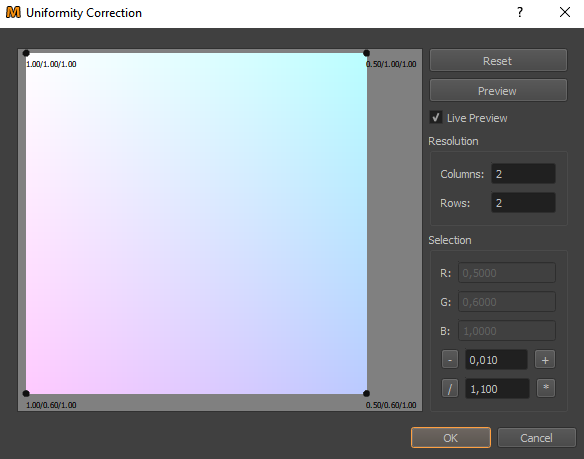
Colored blending and black-level correction
Mapper3d supports colour tweaking of blending and black-level correction. This improves software blending and the results of black-level correction in difficult situations.
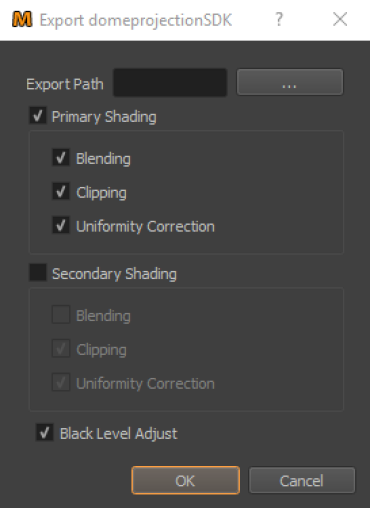
Tight integration with several 3D engines
The domeprojection.com SDK, which supports static and dynamic warping, is adopted by more and more 3D engines. It got updated to support the new coloured blending and black-level correction feature (see above). In addition, Mapper3d received a dedicated domeprojection.com SDK exporter making the export step much more convenient.
Additional Features and changes
Additional new features and improvements
- Exporting of reference points
- Creator & Align: Only the image all points is projected on screen when simulating a project.
- Points that are not part of the dot pattern aren’t detected anymore during image processing (allows later removing of points by editing the dot pattern and avoids false detections).
- MPCDI exporter: possibility to adjust the level – for better compatibility with systems not supporting the highest level 4
- Dedicated VI-grade VI-GraphSim exporter added
- Preview 3D exporter: quicker previews by selecting reduced blending resolution; choosing custom environment texture
Fixes
- Transfer to align copies camera settings as well.
- Markers no more disappear when dragging while camera live mode is activated.
- Creating projects with uncalibrated cameras works again.
- Fixed randomly broken frames using AVT GigE cameras.
- Align command line version reports errors as return-value and in console instead of message boxes.
- Barco Pulse exporter regards individual upload checkmarks.
- Fixed slight preview error in Brightness-Adjust Widget.
- Fixed pipeline and modifier stack steps potentially getting shuffled when moving them up/down.
ProjectionTools 4.0 released
The following features and workflow improvements have already been available in ProjectionTools 4.0.
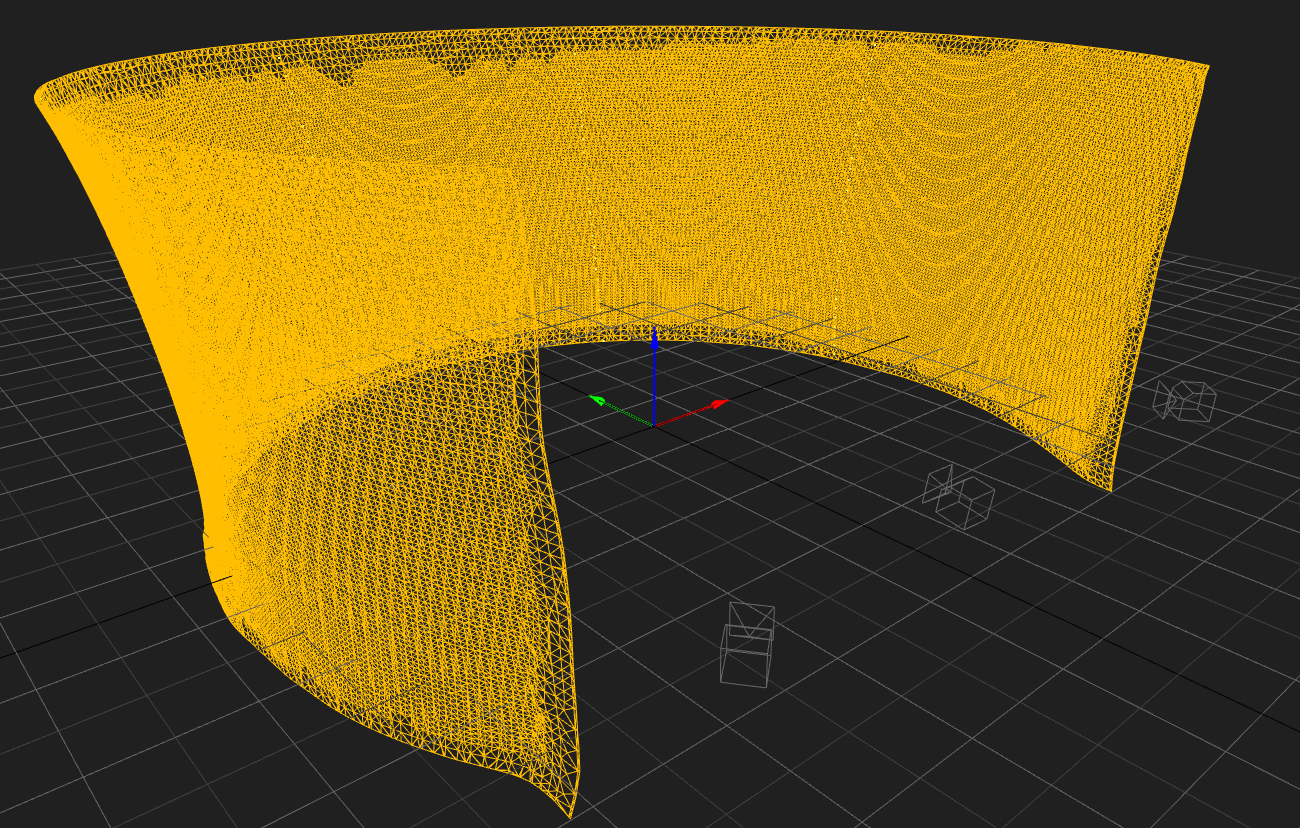
Speed improvements
- Much faster handling of screen scans and reference mesh mappings
- Fast align for projectors that have not significantly moved since last calibration
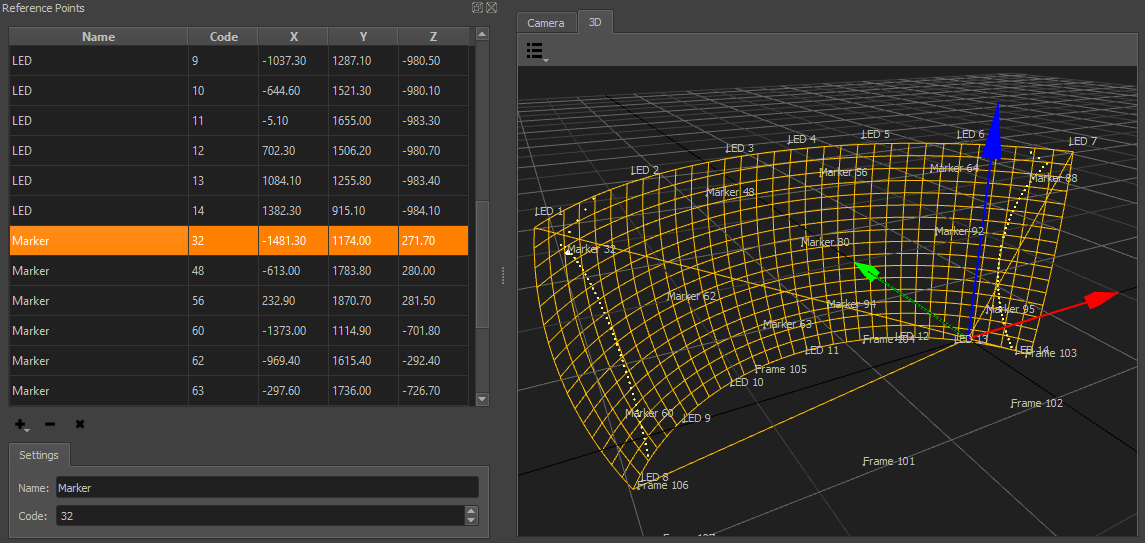
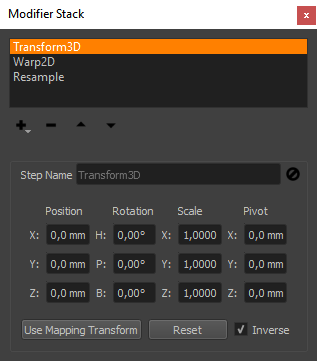
Workflow enhancements
- Modifier stack in Mapper3d for non-destructive manipulation of calibration data
- Creator: dedicated Reference Points Editor with more flexible marker import
- Align projects: more streamlined setup
- Improvements of visualizations and handling of the Dot Pattern Editor
- Combination of multiple mappings in one project
- Direct control of active markers
- Show projector outlines on projection screen: aligning projectors quickly after exchange
- Black-level chip oversize preview added
- Existing projects: projector resolution change possible
- Default dot pattern: determined by resolution and aspect ratio
- One installer for the complete set of domeprojection.com ProjectionTools, allowing to select the appropriate configuration according to the owned license (SingleCam AV / Pro AV / Pro Sim)
Additional Features and changes
Increased accuracy
- Blending and black-level-correction: calculation with floating-point precision
- Black-level-correction
- Advanced based on measurements regarding uniformity and contrast of projectors
- Using smooth black-level correction transitions where possible – better results with overlaps of more than two projectors
- Compensation of projector shadowing
- Improved Posfinder visualisation accuracy
- More precise fadeout control
Extended equipment support
- AVT Mako cameras
- Barco Pulse exporter
- AV Stumpfl Wings exporter
- dataton Watchout exporter
- Coolux Pandoras box exporter supporting non-presplit content
- nWarp exporter
Download your free Demo-Version
Try out the demo version of ProjectionTools 5.1 on your own PC, Laptop or Control-PC. Click here to get your free demo version.

